Showcase your live inventory quantity or a low-stock urgency counter on your AMP pages that will incentivize customers to buy!
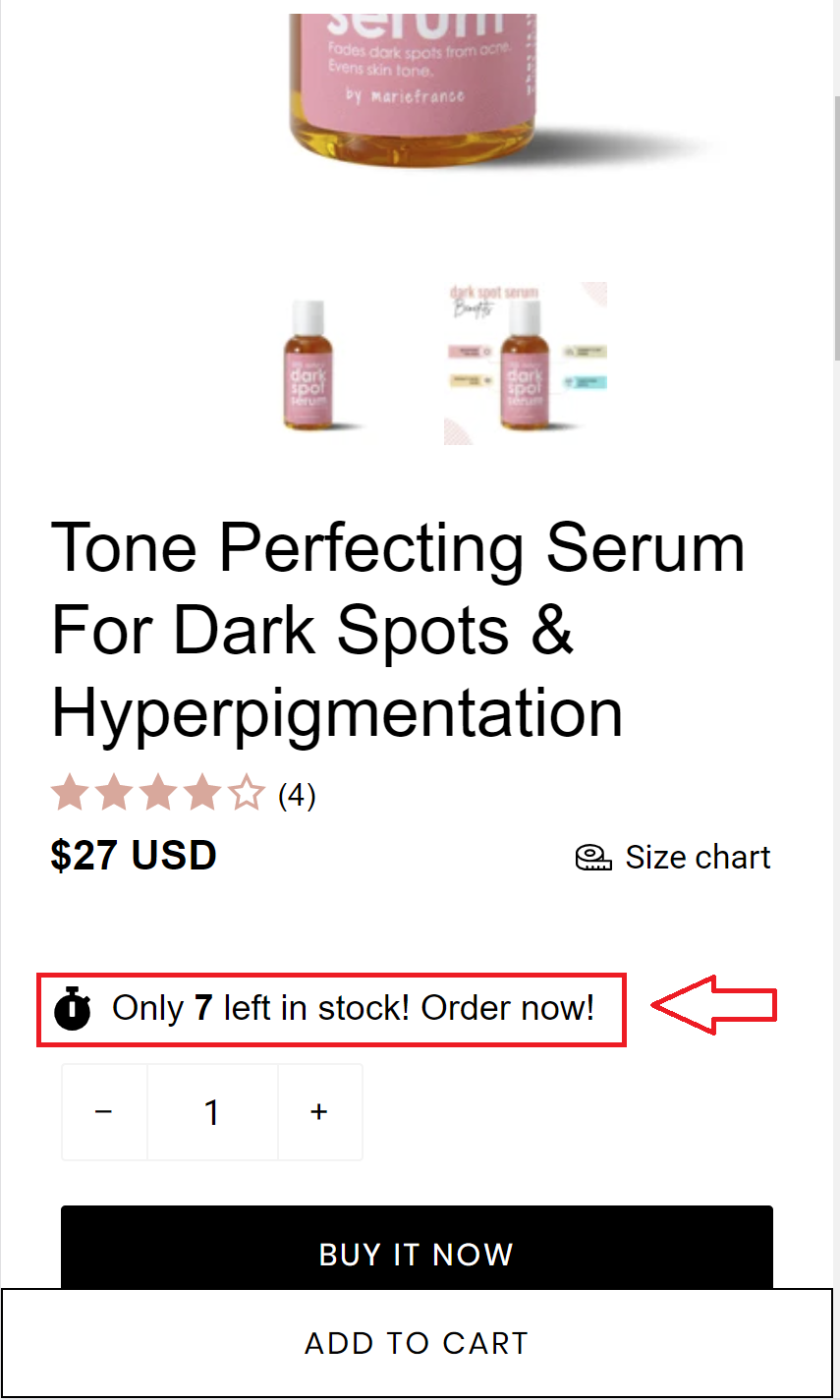
To activate inventory quantity
- Open the AMP theme editor
- Navigate to Theme Settings > Inventory Quantity
- Select your preferred inventory quantity options
This feature is available on the
Company
plan on new Debut AMP themes.If you're using an older Debut AMP theme, this can be updated so that you can take advantage of this feature. Contact us for help updating your theme.