Add a dynamic FAQ to your Home or Product pages on AMP
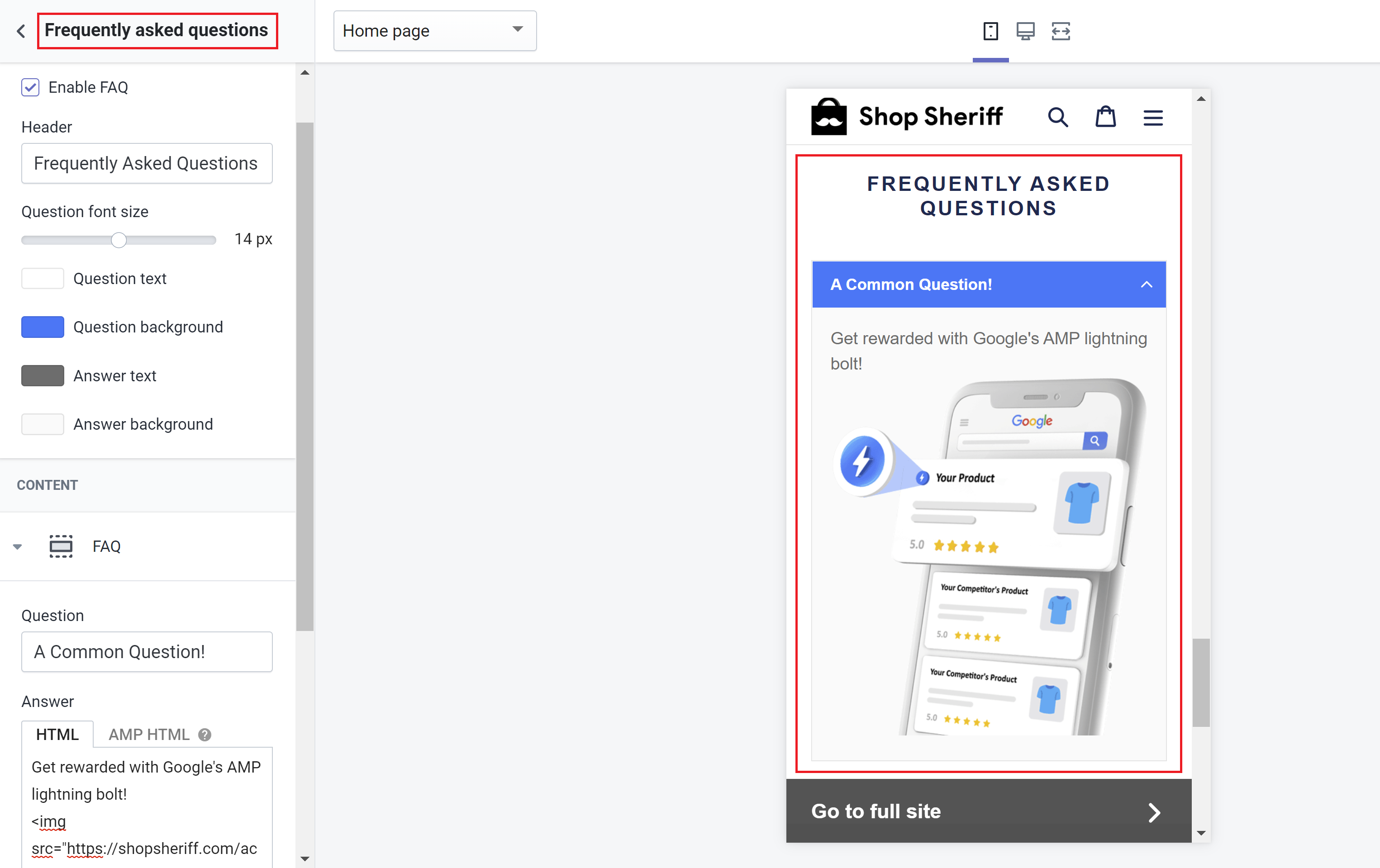
We've now added a dynamic FAQ section available to your Home or Product pages. Create separate FAQs for different products, product types, or product tags. FAQs show in a pleasant accordion-style format.
How to add an FAQ
1) Within the AMP editor, click "Add section" from the Home or Product pages.
2) From the list of available sections, search for the "Frequently Asked Questions" section.
3) List your FAQs and style the questions and answers easily. Add HTML as part of your FAQ answer and we'll automatically convert that into AMP HTML.
New AMP themes:
Your FAQ can be found directly within the AMP theme editor.
If you're using an old theme:
- Existing themes without code customizations done by the Shop Sheriff team can be upgraded for free, just contact us :)
- Existing themes with code customizations done by the Shop Sheriff team can be migrated and re-customized at a one-time cost. They can also be migrated without code customizations for free. Contact us for more information.